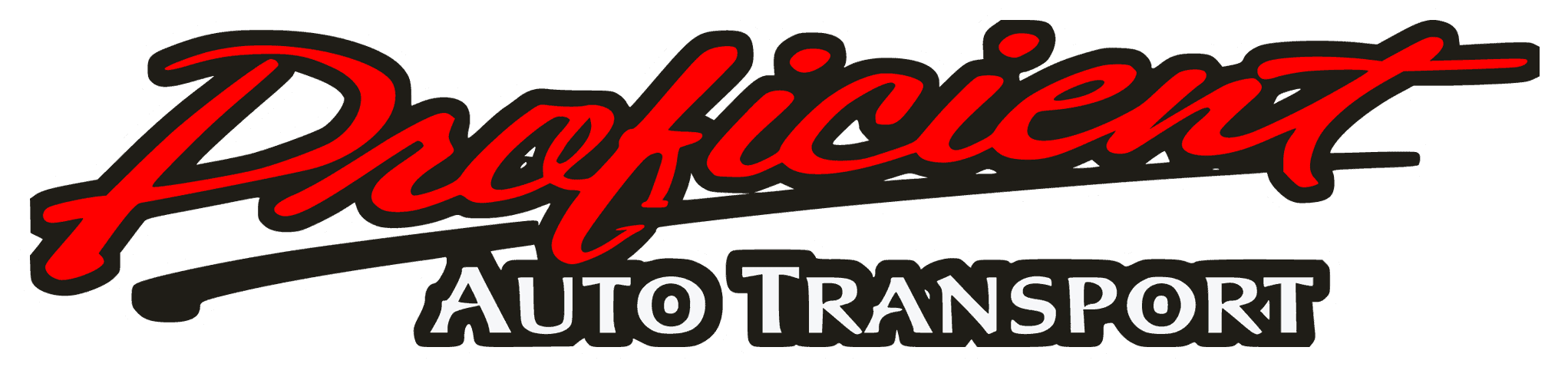VTAS – Downloading App – iPhone
Since its establishment, Proficient Auto Transport has expanded rapidly from a single truck to a nationwide network of over 300 trucks and 500 drivers.
Downloading the App and Using Your Install Code - iPhone
iPhone
1. Go to the App Store and search “V-TAS”.
2. Click Get on the V-TAS by VTV Solutions app, then click Install.

3. Once the app has downloaded click OPEN or open the app from your home screen

4. Once the app is open a pop-up will ask you to “Allow “V-TAS” to access your location even when you are not using the
app?” Click Allow. This is required for the app to work properly.

5. Enter the install code that has been provided to you by the dispatch company and click Register. If the install code is not
working make sure you have entered it correctly and then contact the dispatch company for assistance. Only the dispatch
company can confirm your install code.

To get help with logging in, refer to the article Logging In / Adding a New Account / Switching Between Accounts
(https://vtvsolutions.freshdesk.com/support/solutions/articles/17000054636-logging-in-adding-a-new-account-switching-
between-accounts).