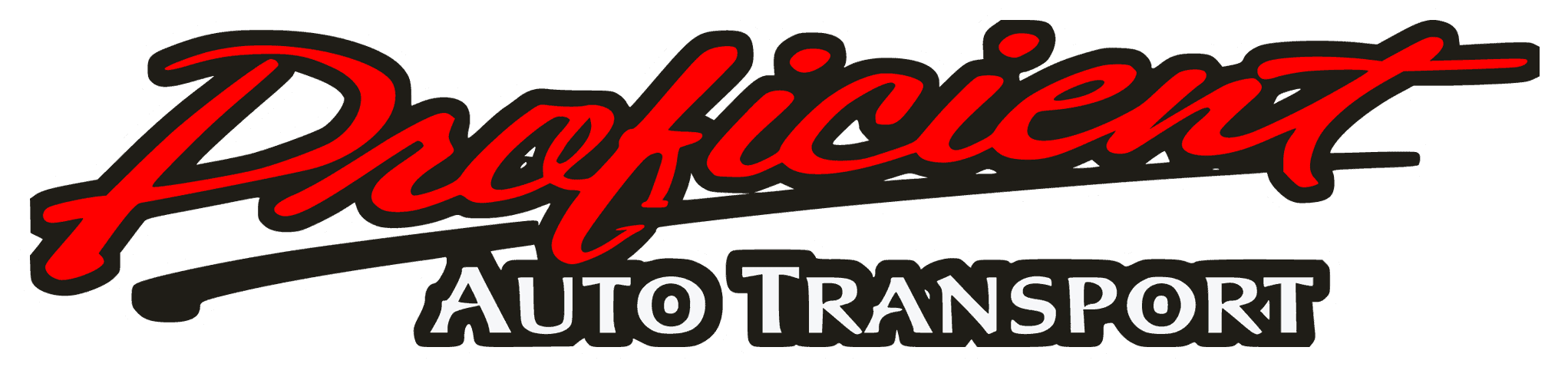VTAS – Submitting a Delivered Load
Since its establishment, Proficient Auto Transport has expanded rapidly from a single truck to a nationwide network of over 300 trucks and 500 drivers.
Submitting a Delivered Load
After you have delivered all units (see Delivering a Load without Damages
(https://vtvsolutions.freshdesk.com/support/solutions/articles/17000056109-delivering-a-load-without-damages) or Delivering
a Load with Damages (https://vtvsolutions.freshdesk.com/support/solutions/articles/17000056110-delivering-a-load-with-
damages)) you can then submit the load via the app.
1. Go to the Deliveries tab and click on the appropriate load.
2. The load status should read Delivered/Unsent. Click Submit in the top-right corner.
3. Click OK to confirm.


1. Click on Accept or Decline Damages or Next in the top-right corner.
2. On the Damages screen, click Next in the top-right corner.
3. You may now Accept or Dispute each damage listed. If you do not agree with the attendee about entered damages you
can dispute it here and enter additional information.
4. Once all damages are accepted and/or disputed click Next in the top-right corner


1. Click on Pre-Confirmation or Next in the top-right corner.
2. Review the vehicles and exceptions and click Accept in the top-right corner.


1. Click on Sign Off or Next in the top-right corner.
2. Enter the Receiver’s Last Name.
3. Click on Receiver Signature and have the receiver review and sign.
4. Click Sign in the top-right corner


5. Click on Driver Signature, review the vehicles and listed exceptions then sign in the space provided.
6. Click Sign in the top-right corner.


7. Enter Email Proof of Delivery (optional). This field is for one time emails only. Those set up to receive proof of delivery
will still receive an email without it being entered here.
8. Click Submit in the top-right corner.
9. Click OK to confirm.
10. You will automatically be take to the Final Confirmation screen


1. Review the vehicles and exceptions and click Done in the top-right corner.
2. The load status will now be marked as Delivered/Sent.